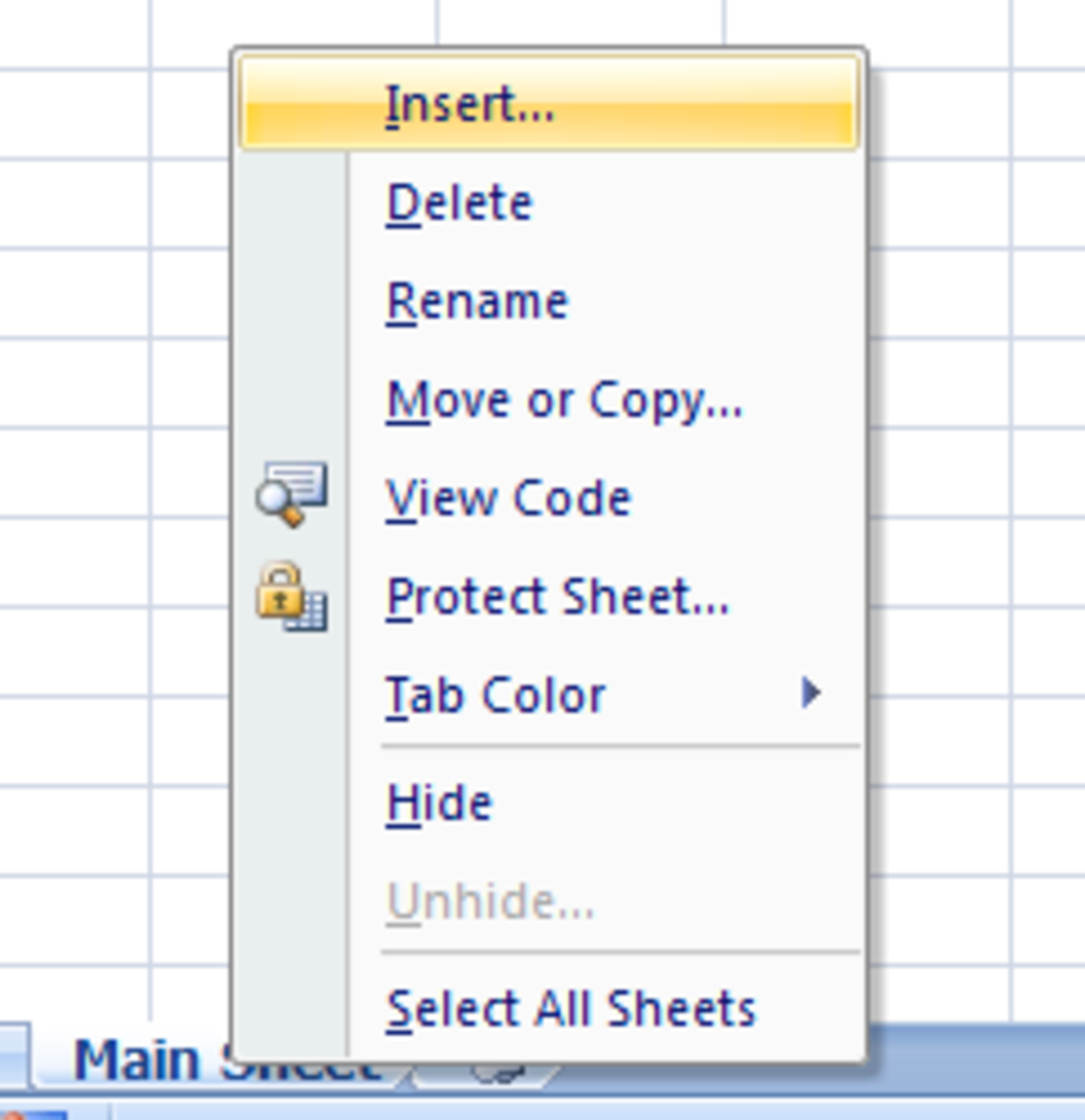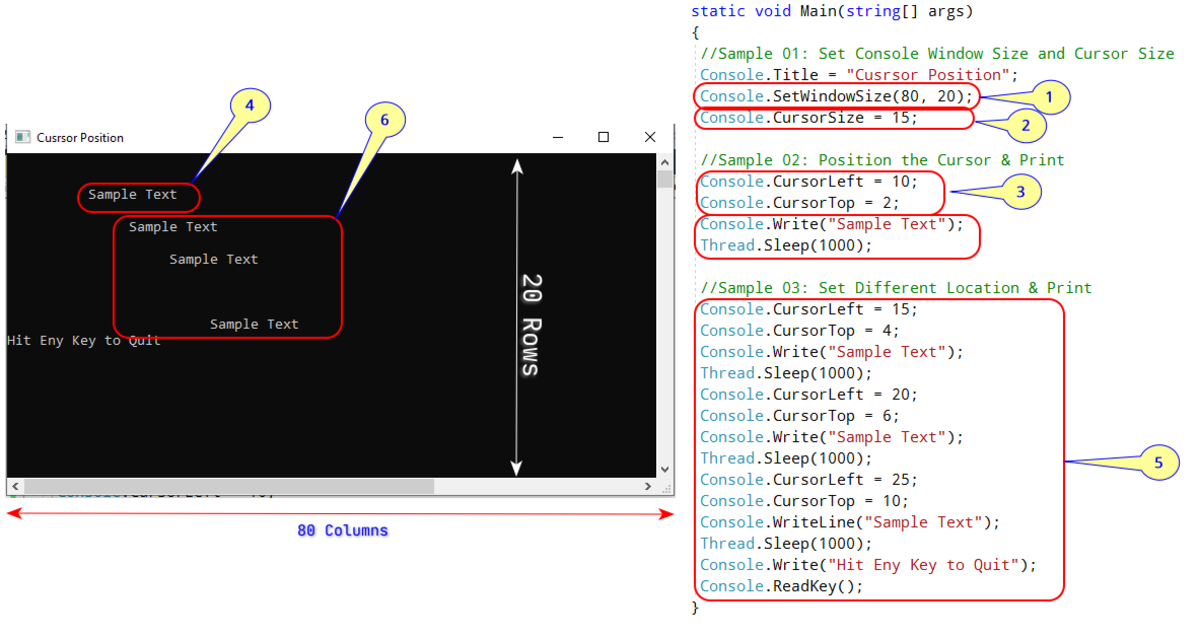A Zenbook User’s Experiences with Asus Laptop Customer Support and RMA Service

For my birthday, my husband bought me a brand new Asus Zenbook Prime UX31a laptop. The Zenbook Prime is one of the super thin Windows-based “Ultrabooks” that Microsoft and PC-makers have been widely advertising in answer to Apple’s Macbook Air. As a huge fan of PC’s, I was extremely excited to start fiddling around with my Zenbook as soon as I received it. To my dismay I ran into the annoying problem of random and unexpected shutdowns with my beautiful new laptop and had to deal with Asus’s customer support and RMA service for at least a full month afterwards. Because I could not find anyone else’s full start to finish journey with Asus laptop customer support and RMA service concluding in a satisfactory resolution, I wanted to share my experiences for others who may have similar issues.
The Beginning: My Zenbook is Broken!!
While benignly surfing the web 3 days after my husband purchased the laptop, it shut down unexpectedly. The only warning that something odd had happened was that after I powered the computer back on, a message flashed across my screen indicating that Windows had shut down improperly. It then proceeded to ask me whether I wanted to start in safe mode or normal mode.
Thinking the random shutdown was a fluke, I continued about my business, and the laptop behaved beautifully for a day or so. Then another random shutdown occurred. A few days after that, ANOTHER random shutdown occurred. Once might be a fluke, but a second and third random shutdown had me suspicious and up in arms. I quickly Googled “Asus zenbook random shutdown” and “Asus laptop unexpected shutdown” to see if this was a common problem, or if I was just simply going crazy. To my growing apprehension, it seemed that quite a few other Zenbook owners experienced similar issues in addition to excessive screen bleed (which I also had, but it really didn’t bother me at all).
My Experience E-mailing ASUS Online Customer Service
My first order of action was to e-mail ASUS customer service and inquire about my issue. I clearly stated that I was experiencing random and unexpected shutdowns every couple of days, and my laptop gave me no indication or warning prior to shutting down. ASUS policy indicates a technical support representative will reply within 48 hours.
ASUS did not reply within 48 hours. In fact, ASUS did not reply with 72 hour s either. An ASUS “technical support representative” named Carl Jin finally replied on day 4 with the short and sweet statement “Did Windows give you any indication prior to shutting down? If you need help, please contact ASUS technical phone support, and the engineers there can help you.”
My first reaction in my head was, “Really? Are you serious? I wait forever for an e-mail reply and all you can do is repeat back to me exactly what I said and ask me to call you instead?” Needless to say, I decided e-mailing ASUS technical support was nothing more than a waste of time. During this wait period, I had only one unexpected shutdown.

My Experience Calling ASUS Phone Customer Service
By this time, the 15 day period allowed by Micro Center to return/exchange my product had expired so I no longer had that option.
First Call to ASUS Phone Support:
I called ASUS phone support at 1-888-678-3688 during the day in the middle of the week and was immediately directed to a rep (no wait). The representative was very polite and friendly, but she asked me to plug in my charger and reset my laptop. Then unplug my charger and wait for the problem to reproduce itself while I was on the phone with her. I plainly explained to her that the shutdown was random and probably not so easily reproduced. She asked me to use my laptop as normal and call back if it occurred again, since it couldn’t be reproduced on the phone.
I decided to be optimistic and think that maybe resetting the laptop would help the issue, so I agreed. Naturally the laptop decided to randomly shut down on me that night, even while it was plugged in!
Second Call to ASUS Phone Support:
I called ASUS back that same night and waited maybe 5 minutes before a representative came on the line. This individual had thick Indian accent. I guess ASUS outsources its customer service after hours in order to provide 24 hour customer service. I rehashed my issue, and he told me that he knew for sure it was an operating system issue. He said the operating system wasn’t installed properly (or the drivers weren’t installed properly) so I needed to reformat my computer. I asked him why the operating system wasn’t installed properly if I had just bought my computer and hadn’t done much with it yet. Presumably the laptop should be in pristine operating condition out-of-box! He indicated that might not be true (Ugh! ASUS Quality Control obviously has issues according to this guy!) .
I caved and decided to do the reformat he suggested (while cringing all the while because that meant I’d have to remove ASUS bloatware AGAIN). He indicated it was HIGHLY unlikely the problem would occur again.
The laptop performed another random shutdown the next day.
Third and Fourth Calls to ASUS Phone Support:
So I called ASUS phone support a THIRD time over the weekend. I wait 20 minutes this time before I am directed to a representative and explain my problem. He says we have reached the final stage of support, and it is time to RMA the computer, but unfortunately their systems are offline at the moment. Call back in 2 hours and everything should be fixed.
I call ASUS phone support 6 hours later and wait 20 minutes before someone answers. Apparently their system is STILL down. He tells me to call back 2 hours later… again. I ask him if it will really be fixed by then (2 hours later happens to be 1 AM my time) because the last representative said the same thing 6 hours ago. He indicates it should be, but to be safe, try calling back tomorrow.
Fifth Call to ASUS Phone Support:
Fun stuff! I call ASUS phone support…AGAIN… the next day, and wait for about 40 minutes before a customer service representative comes online. He is heavily accented, soft-spoken, and extremely curt. I explain my problem to him again, politely (considering I’m a little upset by now), and after running me around in circles for a bit, he finally agrees to issue an RMA number to me to turn in my laptop.
My RMA Experience with ASUS
The RMA experience with ASUS is pretty straightforward. The customer service representative e-mailed me an RMA number, a Fedex pre-paid shipping e-mail, an RMA checklist (where I indicate clearly what the problem is), and instructions on how to fill everything out and to send only my laptop. I dropped off my laptop properly padded in a box with my local Fedex office, and it was shipped off to the ASUS service center in California. There was no charge to me for service or shipping because of the 1-year warranty ASUS offers on Zenbooks.
The ASUS website offers a nice automated site where you can check your RMA status. Unfortunately, I was able to check my status all the way up until the service center received my laptop, at which point my status inexplicably disappeared. This freaked me out until I called ASUS customer service again, and it seems this happens quite often with ASUS RMA service. It makes the nice little website feel pretty pointless, in my opinion.
Problem Resolved?
I received my laptop back about 2 weeks after I sent it out, which is about what I expected. The white sheet with the laptop indicated they were able to reproduce the issue, the laptop was repaired, and they replaced a “system board”.
I am ecstatic to have my laptop back! I am skeptical though because online users indicated very poor experiences with ASUS RMA service, so I decided to leave the laptop as it was and use it normally for a few days. After 4 days of heavy use, it seemed to still be working fine (used to randomly shut down every 1-3 days), so I think all is good and proceed to remove bloatware and install my desired programs onto it again. At day 5, while watching a youtube video, the Zenbook randomly shut down again.
I felt frustrated, annoyed and a little angry because ASUS claimed to have “fixed” my laptop. I decided to give them the benefit of the doubt and see if it was a one-time deal. Unfortunately, after another 4-5 days, the laptop randomly shut down again.
ASUS RMA Experience #2
It was time to go back to the drawing board. I called the ASUS customer support line again (naturally by this time I had the number memorized along with all of its subsequent number options). After a 30 minute wait on a Saturday morning, I got a friendly customer service representative who issued me another RMA and indicated he would make a note on my account that this was already the 2nd time I needed to RMA the laptop for the exact same problem. Rinse and repeat sending in my laptop through Fedex via the pre-paid shipping e-mail. This time I noted on my RMA checklist in giant letters that this was the second time I had sent in an RMA on the SAME issue.
It has been another 2 weeks, and I have just received my laptop back a second time. The issue was duplicated again, repaired, and it looks like this time they replaced not only the “system board”, but also the entire casing of my laptop (the keyboard/mouse area is all new, and my screen bleed issues seem to have gone away) .

ASUS Online Chat Customer Service
On the flip side, I suddenly had the issue of an invalid Windows product key, presumably because they changed out the motherboard. I decided to try the online chat customer service this time since it was likely a simple problem. Unfortunately, I waited 30 minutes and there were no available chat representatives. Impatient, I gave up and called ASUS customer support, did not have to wait, and the friendly customer service agent immediately walked me through the steps to get Windows activated properly (apparently the proper key is on your laptop charger).
I have a good feeling that my laptop should be OK after this, but I’ll keep this article updated in case there are further issues.
Overall Thoughts
My overall conclusions with this experience are that if I need customer service, calling the telephone service line is my best bet to get adequate and prompt help. Apparently customer service representatives must go through a list of set actions (resulting in multiple callbacks) before an RMA will be issued. Any sort of online technical support (e-mail or chat) seems useless and unhelpful. Most of the phone representatives seem friendly and helpful.
The laptop RMA service is performed within an adequate time frame (2 weeks, taking into account 6-8 days total for shipping to and from the service center), although the quality control of products leaving the service center seems subpar (did they really check that my laptop was fixed before sending it back to me?).
ASUS products still have a ways to go in terms of quality check prior to product shipment to match up to Apple standards. To be honest, as much as I like the Zenbook and PC’s, I’m not sure I would buy another $1000 laptop from ASUS again after this. It seems absurd that for a brand new laptop, I have to go through numerous phone calls and a month or more of back and forth before things are back to the way they should have been when I first purchased the laptop (let’s hope it stays that way).